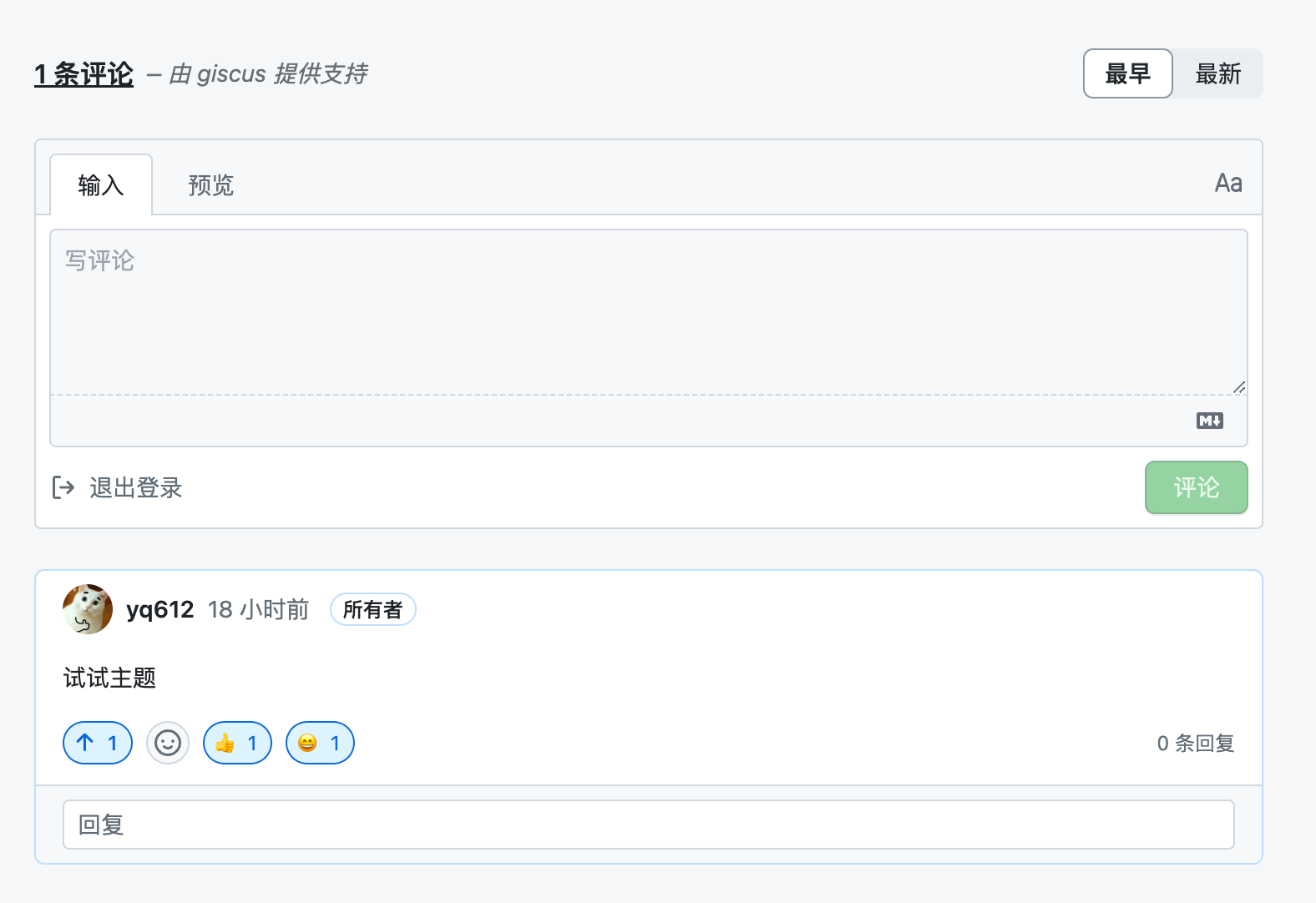Astro 支持动态插入 script,所以为集成 giscus 提供了便利。我们需要探究两个问题:
- 选用什么作为 页面 -> discussion 的映射?
- 如何做到动态切换主题?
我们的文章详情链接是 http://127.0.0.1:3000/posts/[post-title] 的形式,因此可以只取 post-title 作为 页面 -> discussion 的映射,
这样也保证了一篇文章对应一个评论。
要实现动态切换主题,就需要用到 postMessage 跨页面通信,因为 giscus 是以 iframe 的形式嵌入到页面中的,
我们可以使用 iframe.contentWindow.postMessage 的方法来告诉 giscus 插件动态更换主题。
实现思路有了,接下来一步一步实现。
步骤 1,获取 giscus 配置
登入 giscus 网站,按照说明选择自己的配置,其中,需要注意的是:
- 页面和 discussion 映射关系:选择
og:title的形式
- Discussion 分类选择
General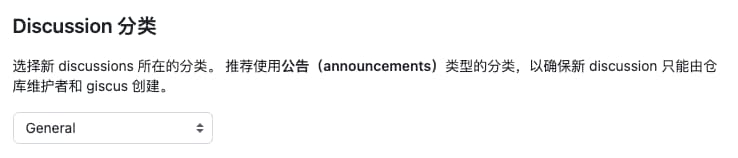
填写完成后你会获得如下配置,关注高亮部分:
<script src="https://giscus.app/client.js" data-repo="[repo]" data-repo-id="[repo_id]" data-category="General" data-category-id="[category_id]" data-mapping="og:title" data-strict="0" data-reactions-enabled="0" data-emit-metadata="0" data-input-position="top" data-theme="light" data-lang="[lang]" data-loading="lazy" crossorigin="anonymous" async></script>步骤 2,新建环境变量文件 .env
为了隐私和安全,将步骤 1 中获取的关键参数,用环境变量的形式存储起来
# Giscus ConfigGISCUS_REPO=[repo]GISCUS_REPO_ID=[repo_id]GISCUS_CATEGORY_ID=[category_id]GISCUS_lang=[lang]步骤 3,编写 Comment.astro 组件
---const pathname = decodeURIComponent(Astro.url.pathname || ""); //解码const postName = pathname?.split("/").pop();const { GISCUS_REPO, GISCUS_REPO_ID, GISCUS_CATEGORY_ID, GISCUS_lang } = import.meta.env;---
<meta data-giscus_repo={GISCUS_REPO} data-giscus_repo_id={GISCUS_REPO_ID} data-giscus_category_id={GISCUS_CATEGORY_ID} data-giscus_lang={GISCUS_lang} id="giscus-meta"/><meta property={`og:${postName}`} /><script> const { giscus_repo = "", giscus_repo_id = "", giscus_category_id = "", giscus_lang, } = (document.querySelector("#giscus-meta") as HTMLAnchorElement).dataset;
function sendMessage(message: Object) { const iframe = document.querySelector( "iframe.giscus-frame" ) as HTMLIFrameElement; if (!iframe || !iframe.contentWindow) return; iframe.contentWindow.postMessage({ giscus: message }, "https://giscus.app"); }
function getCurrentTheme() { const theme = document.firstElementChild && document.firstElementChild.getAttribute("data-theme"); return theme; }
function createGusicScript() { const container = document.querySelector("#main-content"); const theme = getCurrentTheme() == "light" ? "light" : "dark_dimmed"; let script = document.createElement("script"); script.src = "https://giscus.app/client.js"; script.setAttribute("data-repo", giscus_repo); script.setAttribute("data-repo-id", giscus_repo_id); script.setAttribute("data-category", "General"); script.setAttribute("data-category-id", giscus_category_id); script.setAttribute("data-mapping", "og:title"); script.setAttribute("data-strict", "0"); script.setAttribute("data-reactions-enabled", "0"); script.setAttribute("data-emit-metadata", "0"); script.setAttribute("data-input-position", "top"); script.setAttribute("data-theme", theme); script.setAttribute("data-lang", giscus_lang || "en"); script.setAttribute("data-loading", "lazy"); script.setAttribute("crossorigin", "anonymous"); script.async = true; container && container.appendChild(script); }
createGusicScript(); document.querySelector("#theme-btn")?.addEventListener("click", () => { const theme = getCurrentTheme(); sendMessage({ setConfig: { theme: theme == "light" ? "dark_dimmed" : "light" }, }); });</script>组件里面实现了几个点
- 获取了文章名称,并使用 meta 的形式关联到了 giscus
<meta property="{`og:${postName}`}" />
- 将环境变量存储在 meta 标签中,让 script 脚本能获取其中的变量
- 为了实现动态切换主题,调用了
postMessage api
步骤 4,引用 Comment.astro 组件
---import Comment from "@components/Comment.astro";// ...---
<Comment /><Layout> <!-- other code --></Layout>效果: